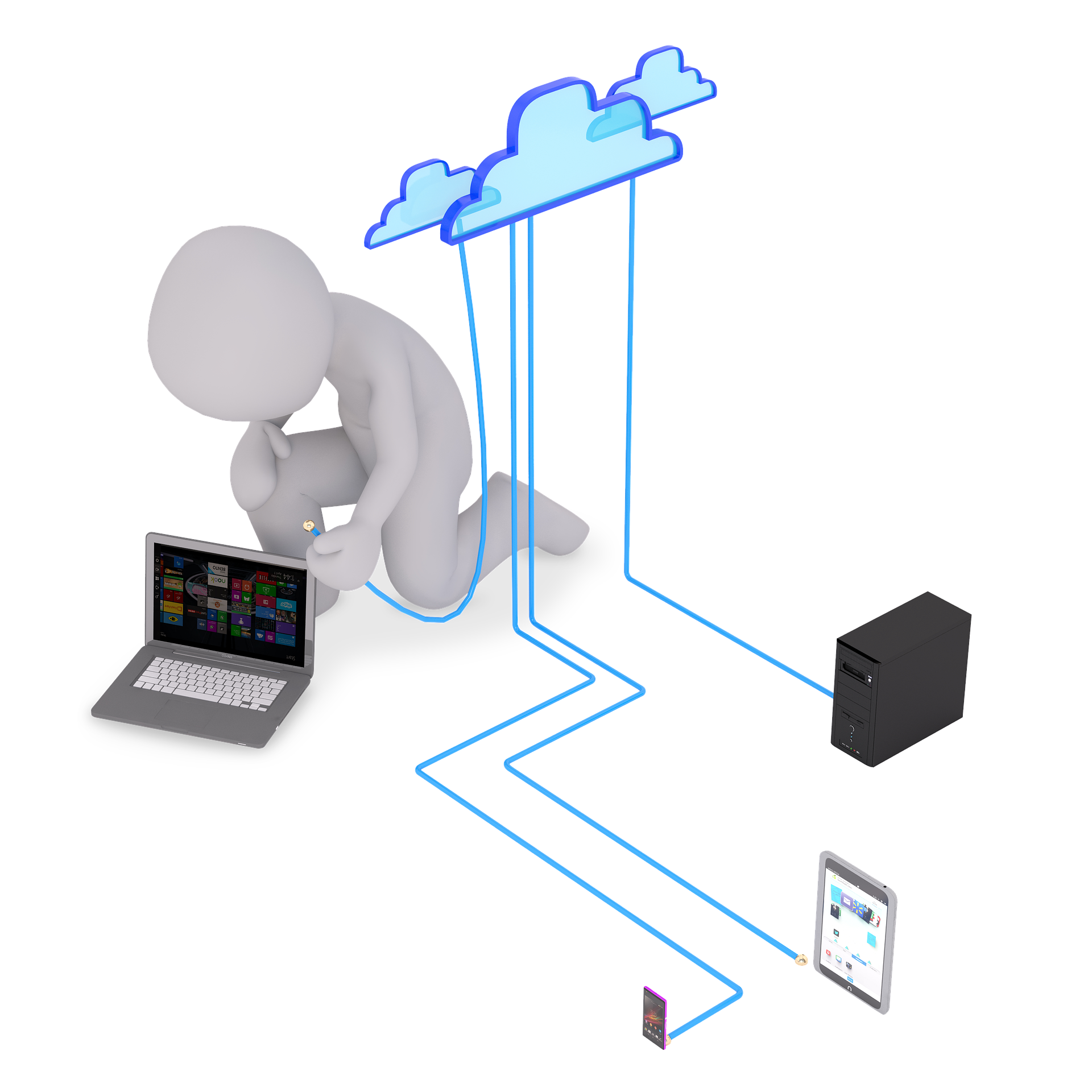See It, Feel It, Buy It: How 3D Visuals Are Quietly Changing Home Décor Shopping
Learn how 3D visuals are transforming home décor shopping by helping buyers see and feel designs virtually before making a purchase decision.
You know that moment when you fall for a sofa online—the curve of the arm looks perfect, the fabric seems just right—and then your brain whispers: “But how big is it really? Will that velvet look dusty next to my rug? What if the legs wobble?” For years, that gap between a pretty product photo and real-life confidence has been the number-one friction point in home décor e-commerce.
Over the last couple of seasons, a quieter, more practical revolution has been solving exactly that: realistic 3D visuals. Not the flashy sci-fi kind—useful, shopper-first visuals that help you judge scale, finishes, assembly, and how a piece interacts with light and movement. Below is a grounded guide for Lord Decor readers—home lovers, DIYers, and shop owners alike—on what 3D can do for décor, how to spot quality, and how brands can add it without turning their store into a tech project.
Why Static Photos Sometimes Fall Short
Static images are great for mood and styling, but they struggle with:
Scale & proportion: A 72" sofa looks similar to an 80" one when both are photographed alone. Without a moving camera or contextual cues, your eye can be fooled.
Tactile cues: Is that linen slubby or smooth? Does bouclé catch highlights or read as flat? Still shots can’t show how textures respond as the viewpoint shifts.
Mechanisms & details: Drop-leaf tables, tilt-arm lamps, soft-close drawers—motion matters. A single angle can’t tell the functional story.
Color accuracy: Finishes shift with lighting. One photo under cool daylight isn’t enough for warm lamplight evenings.
3D isn’t about replacing photography; it’s about filling those gaps with motion, interactivity, and consistency.
What 3D Product Animation Actually Adds
Think of 3D as a little demo you can watch at your own pace. When done well, it can:
Show true-to-life materials. Micro-textures (oak grain, brushed brass, boucle yarns) catch light as the camera moves, so you can read surface quality rather than guess.
Explain mechanisms. A 12-second loop can reveal how an extendable dining table opens, how a pendant’s counterweight travels, or how a modular shelf locks together.
Communicate scale. A slow dolly from wide to close confirms proportions far better than a static shot with a taped measurement.
Reduce returns. Fewer surprises post-delivery because shoppers saw the moving parts and finish behavior up front.
Keep styling consistent. Unlike photo sets that vary by shoot, a 3D pipeline keeps angles, lighting, and backgrounds unified—great for category pages.
If you’re a brand considering this, you don’t have to build a studio in-house. There are studios that offer 3d product animation services geared specifically to furniture and décor; if you’re exploring that route, look at portfolios where fabric realism and metal reflections hold up under motion. (A helpful starting point is here: 3d product animation services.)
Four Décor Scenarios where 3D Shines
Sofas & sectionals
Show the sit depth with a side-on camera sweep. Animate cushion compression subtly as if someone just stood up. Include a short cut that rotates fabric under warm and cool light so the color read is honest. Add a quick clip where the chaise flips sides (if modular).Dining & coffee tables
For extendables, do a clean, hands-free motion that pulls the leaf out and locks it. For finishes, spin the tabletop slowly while the light moves—gloss and matte behave very differently, and customers can spot fingerprints or glare risk before buying.Lighting
A pendant with a bronze patina looks one way at noon and another at 8 p.m. A short day-to-dusk animation communicates that shift better than any swatch. For adjustable lamps, show the hinge range and how the shade blocks (or leaks) light.Storage & shelving
Flat photos hide wobble risk and shelf spacing. A 3D clip that pans from floor to top, with a brief shake/settle test and a zoom on the wall anchor, earns enormous trust—especially for renters.
For Shoppers: a Quick Quality Checklist
When you land on a product page with a 3D visual, give it thirty focused seconds:
Edges & seams: Do stitched seams follow curves naturally, or do they float? Clean seams = careful modeling.
Material behavior: As the camera moves, does velvet “bloom” subtly? Does brushed metal show a directional grain? Cheap 3D often looks plasticky because highlights don’t change.
Motion logic: Hinges should pivot on real axes; drawers should align perfectly upon closing. If motion is jittery or crashes through geometry, be skeptical.
Lighting honesty: If everything looks like it’s lit in a studio void, ask yourself whether you’re seeing how it will look in a real room. A good animation will include soft shadows and believable reflections.
Scale cues: Look for human-scale props—books, standard coffee cups, a 17" laptop. If none appear, check dimensions twice.
Pro tip: If the store also offers interactive spins or AR, use them together. Watch the animation for material/feature clarity, then use the viewer/AR for angle control and in-room scale.
For Boutique Makers & Small Shops: Getting Started Without Overcomplicating it
You don’t need a 90-second brand film for every nightstand. Start smaller:
Prioritize “confusion points.” Anything that folds, adjusts, or has a unique texture should get an animation first.
Keep it short. 10–20 seconds is ideal. Aim for one hero angle, one detail macro, and one functional moment.
Loop cleanly. Seamless loops reduce page weight and feel premium.
Name the finish on screen. A tiny on-video label (“Walnut veneer, satin clearcoat”) saves shoppers a scroll and cuts support tickets.
Standardize backgrounds. Use the same neutral for all pieces to build category consistency.
Measure twice, model once. Provide your studio with accurate CAD or measured drawings—3D is only as good as the inputs.
If you want a deeper dive into how visuals convert in online retail, this explainer on product visualization ecommerce lays out helpful basics and options for interactivity in storefronts: product visualization ecommerce.
How 3D Fits into a Smart Product Page
Think of your PDP (product detail page) as a story told in layers:
First glance: A lifestyle hero image sets mood and scale.
Short 3D clip: Immediately below, a concise animation shows finish, function, and a clean 360° sense of form.
Interactive viewer (optional): Let shoppers rotate at their own pace to check underside glides, cable slots, or stitching.
Detail gallery: Close-ups of hardware, fabric weave, and edge profiles.
Specs & fit helpers: Clear dimensions, a printable floor plan template, and a “fits through a 30" doorway?” note.
Reviews with photos: Real rooms, real lighting—context your render cannot replicate.
The magic isn’t the technology; it’s how these elements reduce friction. When shoppers understand a piece, conversion rises and returns fall—not because of hype, but because expectations match reality.
“But is it Honest?”—the Common Hesitation
A fair question. Good 3D is honest by design. The goal isn’t to beautify beyond recognition; it’s to be consistent and thorough. If a finish is glossy, show it. If the table leaf adds a seam line, don’t hide it. Brands that use 3D responsibly will even include micro-imperfections (the way brushed brass catches a fingerprint) so customers can plan accordingly. The most sustainable purchase is the one you keep because it arrived exactly as pictured.
What it Costs—in Effort, Not Just Money
Budgets vary widely, but the bigger “cost” is the upfront organization:
Asset readiness: CAD, measurements, and finish references neatly packaged.
A reusable lighting rig: Once a brand settles on its “studio,” future animations drop in quickly.
A style guide: Camera speeds, background tone, label style, loop length.
A testing ritual: Someone on your team reviews renders under bright and dim monitors and on mobile—where most shoppers will watch.
Treat 3D like any editorial pipeline: consistent inputs, consistent results.
A Note on Sustainability and Speed
Styled photoshoots are wonderful, but they’re also heavy on logistics. Once your 3D library exists, seasonal refreshes (new fabric SKUs, a matte-black hardware option) can be rolled out swiftly without reshooting entire collections. That agility is why so many décor brands use a blend of both: real homes for emotional storytelling, and 3D for clear, repeatable product truth.
Bringing it Back Home
At Lord Decor, we obsess over the lived-in reality of spaces—the way surfaces feel, the warmth of a lamp at 9 p.m., the tiny choices that make a room yours. That’s exactly why 3D has earned its place in the shopping journey. It’s not about gimmicks; it’s about fewer “I hope it looks like this” moments and more “Yes, that’s exactly what I want.”
If you’re browsing tonight, keep an eye out for pages that include a concise 3D loop. Pause once to watch how light travels over a surface. If you’re a maker or a shop owner, start with one product that generates the most pre-purchase questions and give it a simple, honest animation. And if you’re exploring outside help, short, focused 3d product animation services projects are a practical way to trial the impact before rolling out to a full catalog.
Beautiful homes are built on good decisions. Clear, trustworthy visuals just make those decisions easier.