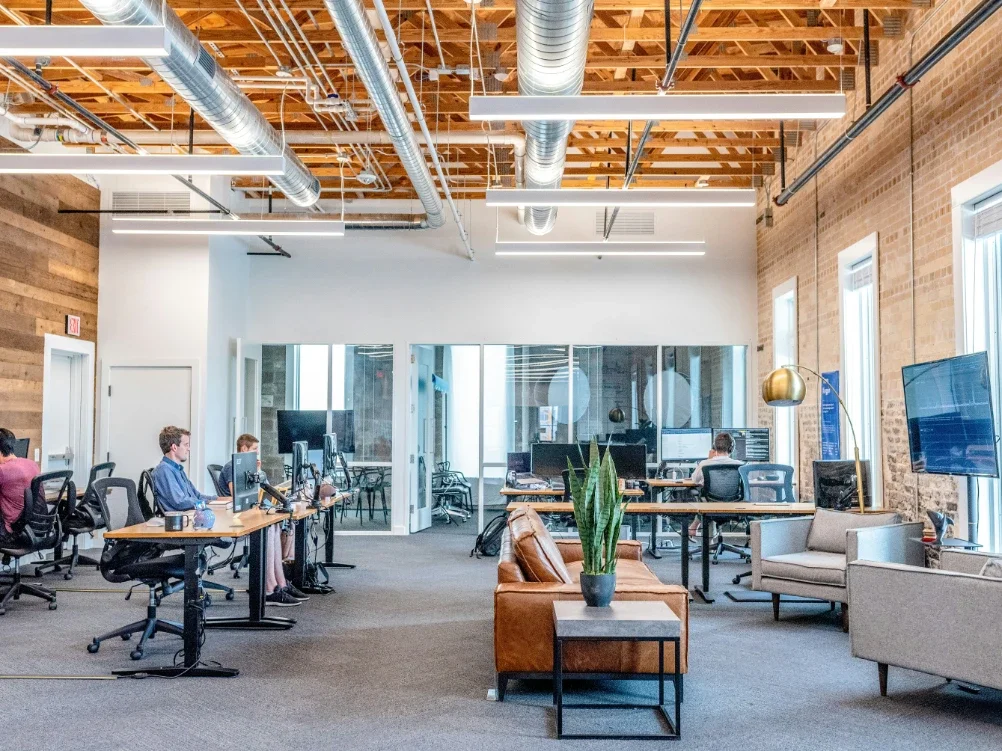Tips for Creating a Productive Work-From-Home Environment
Boost focus and efficiency with these practical tips for creating a productive work-from-home environment that suits your lifestyle and space.
Many Canadians work from home because it allows them to set their own schedules and achieve better work-life harmony. But while remote work has its clear advantages, it also presents unique challenges. Building an optimal home workspace requires more than having a table setup. It means creating an environment that promotes both concentration and digital safety.
The following practical steps can help you do that:
Create Your Very Own Workspace
Even if you don’t have a separate room, set aside a specific corner for work. It helps create a mental boundary between your professional and personal life.
A few things to consider:
● Opt for an area in a quiet, well-lit zone that keeps distractions at a minimum.
● Invest in a comfortable chair and desk to avoid strain and fatigue.
● Keep essential tools like chargers, notebooks, and pens within reach.
When you’re working in a library, café, or coworking space, try to find less noisy areas with stable internet access. Using noise-cancelling headphones can help if distractions are unavoidable.
Stick to a Schedule
Your flexibility from remote work doesn’t mean you should eliminate the significance of organization. Consistent work hours that include lunch breaks enable your brain to stay focused and avoid burnout.
Use digital calendars or apps such as Google Calendar, Notion, and Trello to outline your work schedule and meeting appointments. Take short breaks to freshen up, and remember to disconnect from work at the day’s end. It’s good for your mental well-being.
Focus on Digital Security
While many remote workers focus on productivity, digital security often takes a back seat. Unfortunately, working from home or in public places makes you more vulnerable to cyber threats, especially when handling sensitive company data or personal information.
One of the most effective tools for improving your online safety is a virtual private network (VPN). Knowing how to install a VPN is a crucial step for remote workers, as it provides key protections:
● Encrypts your internet connection and prevents hackers from intercepting your data on public Wi-Fi.
● Masks your IP address, creating more anonymity while you browse.
● Protects against unauthorized access, helping keep your company accounts and client information secure.
A trusted VPN service offers peace of mind whether you’re working from your living room, a coffee shop, or on the go.
In addition to a VPN, make sure to:
● Create long and complex passwords (and a password manager if needed).
● Enable two-factor authentication (2FA) on all work-related accounts.
● Keep software and antivirus tools up to date.
Minimize Distractions
Your home has various distractions, ranging from family responsibilities to social media notifications. These methods will help you stay focused:
● Use productivity techniques like Pomodoro (25 minutes of focus followed by 5-minute breaks).
● Keep your phone out of reach or in “Do Not Disturb” mode during work blocks.
● Close non-work-related tabs and apps.
Working from a public location may lead to even more distractions in your surroundings. Use headphones, listen to music, or try the focus apps like Noisli for greater productivity.
Lighting and Ergonomics Matters
Sitting at the wrong height under insufficient lighting gradually damages your posture and eyesight and drains your energy.
Tips to improve your comfort:
● The placement of your screen should match your eye level to reduce neck tension.
● A laptop stand or an external keyboard can assist with your work position.
● Natural outdoor lighting remains the best option for workspaces, or you can use soft white lighting fixtures.
Maintain Regular Communication
Remote work can become isolating because you miss out on daily interactions with coworkers from actual offices. You need to practice your digital communications. Make it a point to:
● Conduct scheduled meetings through video chat with your workgroup members.
● Use communication tools like Slack, Microsoft Teams, and Zoom to maintain remote connections with your team.
● Be clear and concise in written communications, especially when collaborating across time zones.
You can also have casual communications. A quick “good morning” message or virtual coffee chat can go a long way in maintaining team morale.
Keep Work-Life Balance in Check
Workspace and living space combined create an easy path for work activities to spill into personal hours. To maintain balance:
● Create firm limits that separate work time from leisure activities.
● Turn off your computer after work, and don’t be tempted to check work-related emails.
● Schedule lunch breaks outside to recharge and experience fresh air.
Creating healthy boundaries ensures you stay more productive and contributes to long-term mental health stability.
Summing Up
Remote work gives a chance to shape how you work best. It comes with its own quirks, but it can be both productive and enjoyable. Follow the steps above, and every work experience you have from home will end satisfactorily. Don’t forget to include digital security during work hours and leisure time as well.